ILR Changes for 4.30
The following changes have been made to the ILR module.
Full release:
The 2019/20 funding year (that is: funding year 26) can now be selected from various locations throughout Central.

The following fields are also included in the 2019/20 XML output file:
- LSD Postcode
- Devolved Area Monitoring 1-4
- National Monitor 5-6
The following changes have been made to ILR output filters:
- In addition to existing filters, the EmpStatus and DateEmpStatApp are now included if FundModel = 82
- In addition to existing filters, the AchDate is now included if:
Aim_Type = 1
and
- FundModel = 36 AND ProgType = 25
The following changes have been made to ILR reference data:
-
The ILR Devolved Area Monitoring reference data has been added to the ILR group

The ILR Devolved Area Monitoring screen allows users to manage devolved area monitoring codes.

-
Funding year 26 has been added to the Funding Years screen

The following changes have been made to the ILR Processing module:
-
The following check boxes can now be selected when the Include continuing enrolments from previous funding year check box is selected in the Generation section:
- Include 'Continuing' Learners from the previous years - this check box includes learners who satisfy the following criteria:
- LEARNER_AIMS.COMPLETION = '1' - The learner is continuing or intending to continue the learning activities leading to the learning aim
- LEARNER_AIMS.END_DATE is within the previous funding year
This check box is selected by default and cannot be deselected, but is only active when the Include continuing enrolments from previous funding year check box is selected.
-
Include 'Unknown Outcome' Learners from the previous year - selecting this check box includes learners who satisfy the following criteria:
- LEARNER_AIMS.COMPLETION = '2' - The learner has completed the learning activities leading to the learning aim
- LEARNER_AIMS.OUTCOME = '8' - Learning activities are complete but the outcome is not yet known
- LEARNER_AIMS.END_DATE is within the previous funding year
Whether his check box is selected by default is dependent on the Include 'Unknown Outcome' Learners from the previous year institution setting.
-
Include 'Break in Learning' Learners from the previous year - selecting this check box includes learners who satisfy the following criteria:
- LEARNER_AIMS.COMPLETION = '6' - Learner has temporarily withdrawn from the aim due to an agreed break in learning
- LEARNER_AIMS.OUTCOME = '3' - No achievement
-
LEARNER_AIMS.END_DATE is within the previous funding year
Whether his check box is selected by default is dependent on the Include 'Break in Learning' Learners from the previous year institution setting.

On generating the ILR with these check boxes selected, the following tasks take place:
- Generation - Learner Aims and Programme Aims and all ancillary records (that is: Apprentice Finance, Workplace, HE) are generated for the specified funding year
- Continuing Learner Aim ancillary records - the following are created for enrolments which have a 'continuing' Progress Code:
- Learner aims
- Programme aims
- Apprenticeship finance records for the new funding year against the continuing enrolment and a link to the new programme aim
- Workplace records against the continuing enrolment and a link to the new learner aim
- FAM records and a link to the new learner aim or programme aim (as existed in the previous year)
- Include 'Continuing' Learners from the previous years - this check box includes learners who satisfy the following criteria:
-
The Populate 'Learner ILR' Post college merge fields check box has been added to the Generation section, which allows the user to specify whether the following fields are populated when the ILR generation process is run:
- LEARNER_ILR.PREV_UKPRN
- LEARNER_ILR.PRE_MERGER_UKPRN
- LEARNER_ILR.PREV_LEARNER_REF
This check box is deselected by default.
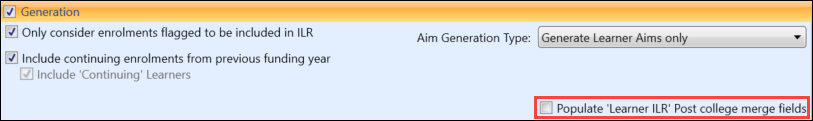
Refer to the Generation section of ILR Processing for further information on the Generation panel.
The Devolved Fund. Address Type field has been added to the Learner Defaults screen in ILR Defaults.

This field allows users to specify an Address Type, which they can then use to return an Addresses LSDPostCode via the addresses created against a learner. This is used to determine whether the learner is to be funded by the ESFA or considered to be in a 'devolved area’ and be funded by a Mayoral Combined Authority (MCA) or the Greater London Authority (GLA).
Refer to ILR Defaults for further information.
The following fields have been added to the Aims tab in ILR Manager.
| This field | Holds this information... |
|---|---|
| Lsd post code 1 | Part one of the residency postcode of the learner to determine whether they reside in a devolved area. |
| Lsd post code 2 | Part two of the residency postcode of the learner to determine whether they reside in a devolved area. |

The following fields have been added to learning aim screens in the Curriculum Details and Curriculum Manager modules.
| This field | Holds this information... |
|---|---|
| End Point Assessm' date (Prog Aims ONLY) |
The end point assessment date for programme aims only. This can be used as a reference to allow users to compare it to the Achievement Date. It can also be used to automatically update the Achievement Date. Refer to Ability to update the Achievement Date with the End Point Achievement Date for further information. |
| National Monitor 5-6 | The national learning aim monitoring code to indicate participation in programmes or initiatives. This is an extension of the existing National Monitor fields 1-4. |
| Dev Area Mon 1-4 | Indication of participation in programmes or initiatives in devolved areas. |
The fields can be accessed in the following ways:
-
Clicking the UIO Learning Aims tab in the Curriculum Manager module

-
Clicking the Learning Aims node under a UIO in the Curriculum Details module

The following fields have been added to the enrolments module.
| This field | Holds this information... |
|---|---|
| End Point Assessm' date (Prog Aims ONLY) |
The end point assessment date for programme aims only. This can be used as a reference to allow users to compare it to the Achievement Date. It can also be used to automatically update the Achievement Date. Refer to Ability to update the Achievement Date with the End Point Achievement Date for further information. |
| USE EPA Date (Prog Aims ONLY) | Whether to use the End Point Assessm' date for the Programme Aim Achievement date. |
| National Monitor 5-6 | The national learning aim monitoring code to indicate participation in programmes or initiatives. This is an extension of the existing National Monitor fields 1-4. |
| Dev Area Mon 1-4 | Indication of participation in programmes or initiatives in devolved areas. |
The fields can be accessed by clicking the Special Details tab in the enrolments module.

It is also possible to add the fields to the Enrolments tab in the learner manager module using screen manager.
Refer to Special Details Screen for further information.
Users can use one of the following methods if they want to update the Achievement Date with the End Point Assessment Date:
-
The Achievement Date can be updated on generating or updating a Programme Aim's enrolment if:
-
The Enrolment is linked to a UIO_QA which has an Aim_Type = '1'
AND
-
The UIO_QA qualifies to update the Generic Prog_Aim (that is: has the same values in the matching fields)
IF
-
The People_Units_special End_Point_Assessment_Date is not blank
AND
-
The People_Units_Special.USE_EAD_to_Update_Ach_Date = 'Y'
AND
-
The new Progress_Code's associated Completion_Status = '2'
AND
-
The new Progress_Code's associated Outcome = '1'
AND
-
The new Progress_Code's associated Progress_Type = 'F'
OR
-
The Enrolment is linked to a UIO_QA which has an Aim_Type = '1'
AND
-
UIO_Qual_Aims.Unit_End_Point_Assessment_Date is not blank
AND
-
The People_Units_Special.USE_EAD_to_Update_Ach_Date = 'Y'
AND
-
The new Progress_Code's associated Completion_Status = '2'
AND
-
The new Progress_Code's associated Outcome = '1'
AND
-
The new Progress_Code's associated Progress_Type = 'F'
-
-
-
The Achievement Date can be updated via cascading if:
- The Align enrolments special details and learner aim data institution setting is set to 'Cascade changes in enrolment special details to learner aims'
-
The enrolment is linked to a UIO_QA with an Aim_Type = '1'
AND
-
The UIO_QA qualifies to update the Generic Prog_Aim (that is: has the same values in the matching fields)
IF:
-
People_Units_Special End_Point_Assessment_Date is not blank
AND
-
People_Units_Special.USE_EAD_to_Update_Ach_Date = 'Y'
AND
-
The Progress_Code's associated Completion_Status = '2'
AND
-
The Progress_Code's associated Outcome = '1'
AND
-
The Progress_Code's associated Progress_Type = 'F'
-
The LSC26DAT.TXT file, which populates the LSC_VERIFIERS table, can now be imported using the Imports screen (accessed by clicking the Imports button on the System ribbon). The file is available on the Communities site.
The following changes have been made since the LSC25DAT.TXT file:
- The RV_Domain 'DAM' has been added, which includes codes 001-400
- The following change has been made to the RV_Domain 'END_REASON':
- Added code 48 - Industrial placement learner has withdrawn
- The following changes have been made to the RV_Domain 'FUNDSRC':
- Added code 110 - Greater Manchester Combined authority
- Added code 111 - Liverpool City Region Combined authority
- Added code 112 - West Midlands Combined authority
- Added code 113 - West of England Combined authority
- Added code 114 - Tees Valley Combined authority
- Added code 115 - Cambridgeshire and Peterborough Combined authority
- Added code 116 - Greater London authority
- The following changes have been made to the RV_Domain 'APPRENTICESHIP_CONTRACT_TYPE':
- Added code 3 - Unassigned
- Added code 4 - Unassigned
- Added code 5 - Unassigned
- Added code 6 - Unassigned
- The following change has been made to the RV_Domain 'TERM _ACCOM':
- Removed code 3
- The following changes have been made to the RV_Domain 'HE_HIGHEST_NON_STD_QUAL_ON_ENTRY':
- Removed code P69 - Cambridge Pre-U Diploma
- Removed code X03 - Mature students admitted on basis of previous experience
- The following change has been made to the RV_Domain 'EMP'
- Removed code 3 - Self Employed
HE records are now generated if any of the following is true:
- Learner_Aims.Source_of_Funding_1 = '1'
-
[FEFC_Qual_Aims.NAT_NVQ_LVL in(4,5,6,7,8,H)]
AND
[Learning_Aims.Funding_Stream in(25,35,99)
AND
Prog_Type in(null,24)]
-
[FEFC_Qual_Aims.PRESCRIBEDHEID in(1,2)
AND
Learner_Aims.ProgType IN (20,21,22,23,25)]
The following changes have been made to the EBS database:
- A new record has been added to the ILR_SURVEY table for funding year 26.
- The following columns have been added to the UIO_LEARNING_AIMS table.
| Column | Nullable? | Type | Description |
|---|---|---|---|
| END_POINT_ASSESSMENT_DATE | Y | DATE | The date of the end of the assessment period. |
| NATIONAL_MONITOR_5 | Y | VARCHAR2(3) | The national learning aim monitoring code to indicate participation in programmes or initiatives. This is an extension of the existing National Monitor fields 1-4. |
| NATIONAL_MONITOR_6 | Y | VARCHAR2(3) | The national learning aim monitoring code to indicate participation in programmes or initiatives. This is an extension of the existing National Monitor fields 1-4. |
| DEVOLVED_AREA_MONITORING_1 | Y | VARCHAR2(3) | An indication of participation in programmes or initiatives in devolved areas. |
| DEVOLVED_AREA_MONITORING_2 | Y | VARCHAR2(3) | An indication of participation in programmes or initiatives in devolved areas. |
| DEVOLVED_AREA_MONITORING_3 | Y | VARCHAR2(3) | An indication of participation in programmes or initiatives in devolved areas. |
| DEVOLVED_AREA_MONITORING_4 | Y | VARCHAR2(3) | An indication of participation in programmes or initiatives in devolved areas. |
- The following column has been added to the ILR_DEFAULTS table.
| Column | Nullable? | Type | Description |
|---|---|---|---|
| DEVOLVED_FUNDING_ADDRESS_TYPE | Y | VARCHAR2(8) | The address type for the Devolved Fund address (LSDPostCode population when generating a learner aim). |
- The following columns have been added to the LEARNER_AIMS table.
| Column | Nullable? | Type | Description |
|---|---|---|---|
| LSD_POST_CODE_PT1 | Y | VARCHAR2(4) | Part one of the residency postcode of the learner to determine whether they reside in a devolved area. |
| LSD_POST_CODE_PT2 | Y | VARCHAR2(4) | Part two of the residency postcode of the learner to determine whether they reside in a devolved area. |
| DEVOLVED_AREA_MONITORING_1 | Y | VARCHAR2(3) | An indication of participation in programmes or initiatives in devolved areas. |
| DEVOLVED_AREA_MONITORING_2 | Y | VARCHAR2(3) | An indication of participation in programmes or initiatives in devolved areas. |
| DEVOLVED_AREA_MONITORING_3 | Y | VARCHAR2(3) | An indication of participation in programmes or initiatives in devolved areas. |
| DEVOLVED_AREA_MONITORING_4 | Y | VARCHAR2(3) | An indication of participation in programmes or initiatives in devolved areas. |
| END_POINT_ASSESSMENT_DATE | Y | DATE | The date of the end of the assessment period. |
| USE_EAD_TO_UPDATE_ACH_DATE | Y | Y/N | Whether to use the End Point Assessm' date for the Programme Aim Achievement date. |
| NATIONAL_MONITOR_5 | Y | VARCHAR2(3) | The national learning aim monitoring code to indicate participation in programmes or initiatives. This is an extension of the existing National Monitor fields 1-4. |
| NATIONAL_MONITOR_6 | Y | VARCHAR2(3) | The national learning aim monitoring code to indicate participation in programmes or initiatives. This is an extension of the existing National Monitor fields 1-4. |
- The following columns have been added to the PEOPLE_UNITS_SPECIAL table.
| Column | Nullable? | Type | Description |
|---|---|---|---|
| DEVOLVED_AREA_MONITORING_1 | Y | VARCHAR2(3) | An indication of participation in programmes or initiatives in devolved areas. |
| DEVOLVED_AREA_MONITORING_2 | Y | VARCHAR2(3) | An indication of participation in programmes or initiatives in devolved areas. |
| DEVOLVED_AREA_MONITORING_3 | Y | VARCHAR2(3) | An indication of participation in programmes or initiatives in devolved areas. |
| DEVOLVED_AREA_MONITORING_4 | Y | VARCHAR2(3) | An indication of participation in programmes or initiatives in devolved areas. |
| END_POINT_ASSESSMENT_DATE | Y | DATE | The date of the end of the assessment period. |
| USE_EAD_TO_UPDATE_ACH_DATE | Y | Y/N | Whether to use the End Point Assessm' date for the Programme Aim Achievement date. |
| NATIONAL_MONITOR_5 | Y | VARCHAR2(3) | The national learning aim monitoring code to indicate participation in programmes or initiatives. This is an extension of the existing National Monitor fields 1-4. |
| NATIONAL_MONITOR_6 | Y | VARCHAR2(3) | The national learning aim monitoring code to indicate participation in programmes or initiatives. This is an extension of the existing National Monitor fields 1-4. |
- The following columns have been added to the UIO_QA table.
| Column | Nullable? | Type | Description |
|---|---|---|---|
| DEVOLVED_AREA_MONITORING_1 | Y | VARCHAR2(3) | An indication of participation in programmes or initiatives in devolved areas. |
| DEVOLVED_AREA_MONITORING_2 | Y | VARCHAR2(3) | An indication of participation in programmes or initiatives in devolved areas. |
| DEVOLVED_AREA_MONITORING_3 | Y | VARCHAR2(3) | An indication of participation in programmes or initiatives in devolved areas. |
| DEVOLVED_AREA_MONITORING_4 | Y | VARCHAR2(3) | An indication of participation in programmes or initiatives in devolved areas. |
| END_POINT_ASSESSMENT_DATE | Y | DATE | The date of the end of the assessment period. |
| NATIONAL_MONITOR_5 | Y | VARCHAR2(3) | The national learning aim monitoring code to indicate participation in programmes or initiatives. This is an extension of the existing National Monitor fields 1-4. |
| NATIONAL_MONITOR_6 | Y | VARCHAR2(3) | The national learning aim monitoring code to indicate participation in programmes or initiatives. This is an extension of the existing National Monitor fields 1-4. |
The Planned Hours field has been added, which records prearranged off-the-job training hours supplied by training providers, sub-contract training providers and employers for an apprentice.
The planned hours field has been added to the following screens:
-
The Aims tab in the ILR Manager module, displaying a sum of the values entered into the People_Units_Special.Planned_Hours and UIO_Qual_Aims.Planned_Hours fields

-
The UIO Learning Aims tab in the Curriculum Manager module, displaying a sum of the values entered into the People_Units_Special.Planned_Hours and UIO_Qual_Aims.Planned_Hours fields

-
The UIO Learning Aims screen in the Curriculum Details module

-
The Special Details tab in the enrolments module

Instances of the field label 'Excl from Planned Hours' have been updated to 'Exc Learn & EEP Hrs'.
This update has been applied to the following screens:
-
The UIO Learning Aims screen in the Curriculum Details module

-
The UIO Learning Aims tab in Curriculum Manager

-
The Special Details tab in the enrolments module

-
The Aims tab in ILR Manager

Cascading has been updated to include the Planned Hours field.
You can update the ILR institution settings to determine how changes cascade to the Planned Hours field:
-
UIO_Qual_Aims screen to Learner Aims screen
IF
the Cascade UIO Qual Aims to ILR tables institution setting is set to 'Y'
-
People_Units Special screen to Learner Aims screen
IF
the Align enrolment special details and learner aim data institution setting is set to 'Cascade changes in enrolment special details to learner aims'
-
Learner Aims screen to People_Units Special screen
IF
the Align enrolment special details and learner aim data institution setting is set to 'Cascade changes in learner aim to enrolment special details'
OR
the Align enrolment special details and learner aim data institution setting is set to
'Cascade changes in enrolment special details to learner aims'
AND
you have the Update ILR Source Data on Save role (in the EBS Central ILR group)

The PHours field is now included in the XML output file for the 2019/20 funding year (that is: funding year 26).
The OTJHours field has also been removed.
The Planned_Hours field has been added to the People_Units_Special table for EBS REST services.
The LSC26DAT.XLSX and LSC26DAT.TXT files have been updated in accordance with Funding Year 26 changes.
The following change has been made to the RV_Domain 'GCSE_ENGLISH_COND_FUNDING':
- Added code 5 - 'Learner holds a pass grade for functional skills level 2 in English'
The following change has been made to the RV_Domain 'GCSE_MATHS_COND_FUNDING':
- Added code 5 - 'Learner holds a pass grade for functional skills level 2 in mathematics'
The following change has been made to the RV_Domain 'END_REASON':
- Updated code 7 - 'Learner has transferred between providers due to intervention by or with the written agreement of the ESFA'
The following changes have been made to the EBS database:
The Planned_Hours column has been added to the following tables:
- Learner_Aims
- People_Units_Special
- UIO_Qual_Aims table
The Planned_Hours column has been added to the following view:
- EBS_Bulk_Enrolments
| Column | Nullable? | Type | Description |
|---|---|---|---|
| Planned_Hours | Y | Number(4,0) | Planned Off the job training hours by a Trainer Provider, Sub Contract Training Provider and Employer for an Apprentice. |
The Create Ancillary Records check box has been added to the ILR Processing screen so that ancillary records can be updated without generating learner and programme aims.
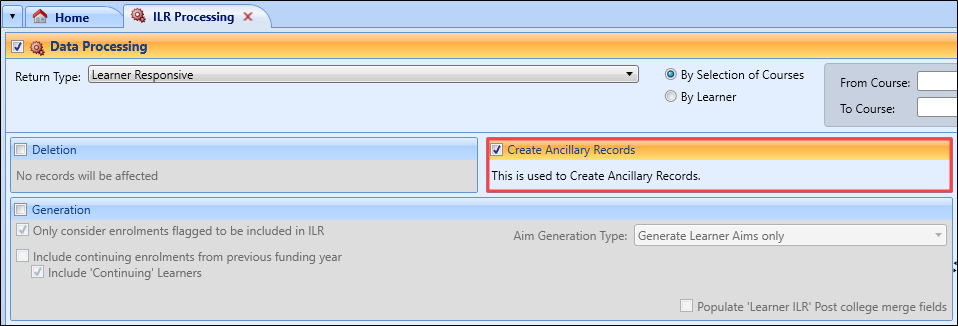
It is recommended that you generate Learner Aims and Prog Aims that are associated with continuing enrolments from the previous funding year(s) prior to creating ancillary records.
The creation of ancillary records is an independent option separate to Generation. If you want to generate Learner Aims and Prog Aims at the same time as creating ancillary records, the generation of Learner Aims and Prog Aims will precede the creation of ancillary records in the workflow.
The creation of ancillary records also now respects the course-to-course and learner selections made in the ILR Processing screen.
The following types of ancillary record can be created from the previous funding year:
- FAM (Funding & Monitoring) records where FAM Type = 'ACT', records are not created if the FAM Type = 'LSF' or 'ALB'
- Apprentice finance records
- Workplace records
Selecting the Create Ancillary Records check box enables the Run Now and Create Schedule buttons.
Clicking the Run Now button displays the Continuing Learner Aim ancillary records listing.
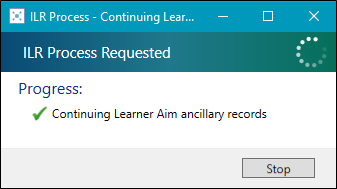
The creation of ancillary records creates the required links between Learner Aims and Work Placement records and also Prog Aims and Apprentice Finance records. However, if Apprentice Finance and Work Placement records are created manually against an enrolment, you must create the links between the Learner Aim and Prog Aim in the usual manner.
If a continuing enrolment has been created and an apprentice finance record is created manually for the current funding year, select 'Generate Programme Aims' from the Aim Generation Type drop-down field to create a link between the new apprentice finance record and the programme aim. This ensures that apprentice finance records appear within the ILR grid and output.
If a continuing enrolment has been created and a work placement record is created manually for the current funding year, select 'Generate Learner Aims' from the Aim Generation Type drop-down field to create a link between the new work placement record and the learning aim. This ensures that work placement records appear within the ILR grid and output.
The following check boxes have been temporarily removed from the Generation panel on the ILR Processing screen:
-
Include 'Break in Learning' Learners - selecting this included learners with the following:
-
Enrolments with a Progress Code with a Progress Type of ‘W’
and
-
A mapped Completion Status of ‘6’
and
- A mapped Outcome of ‘3’
-
-
Include 'Unknown Outcome' Learners - selecting this included learners with the following:
-
Enrolments with a Progress Code with a Progress Type of ‘F’
and
-
A mapped Completion Status of ‘2’
and
- A mapped Outcome of ‘8’
-

These check boxes will be re-instated in a later version of EBS after refinement.
The Programme Aim is now output if:
Learner_Aims Start_Date >= Prog_Aims Start_Date
and
- Learner_Aims Start_Date <= Prog_Aims End_Date